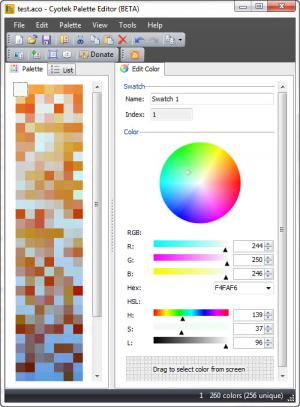Cyotek Color Palette Editor
1.6.1.278
Size: 3.78 MB
Downloads: 3142
Platform: Windows (All Versions)
If you like the colors in a picture and want to use them in your own projects, an eye-drop tool will prove to be an invaluable tool. However, capturing and saving all colors and tones in a picture can be tedious and it may take some time to finish the job. Cyotek Color Palette Editor gives you the possibility of creating rich color palettes in various ways. The palettes can be saved for external programs, from Paint to Photoshop.
Color Palette Editor is delivered as a freeware application, but you can make a donation if you wish to support further developments. The application works on Windows XP and all later editions, up to Windows 8. It doesn't use too many resources and it only requires .NET Framework 3.5, which should already be installed on any modern machine.
Creating a color palette is quite easy, thanks to the clean design of the user interface. There are several ways of creating a palette. Pin-pointing a color on a color wheel and making the necessary adjustments via sliders is the most obvious method. The sliders allow you to adjust the amount of red, green and blue and to modify the hue, saturation and lightness of the selected color. Selected colors are saved on the left side of the interface, where you can view them as simple tiles or in a list. Once saved, you must create a new color, by clicking a button on a toolbar and make the same adjustments.
If you see a color you like, somewhere on the screen, you can use the application's eye-drop tool to save that color instantly. Another way to create a color palette, which is also the fastest, is to let Cyotek Color Palette Editor capture all colors from an image on your hard drive. All you have to do is load it on a small window and the application will immediately display the captured colors on the same window. The application is capable of capturing thousands of colors in a single run, but you may pixellate the image or reduce it to 8-bit color depth, if you don't need so many colors.
Besides capturing colors for your palette, the application places a few other tools at your disposal, for streamlining your palette. It is capable of finding and removing duplicate colors from the palette and it also allows you to sort the colors by hue, brightness or value. Palettes can be saved in various formats, for third party programs. For example, you can save your work as an Adobe Photoshop color swatch file, as a GIMP or JASC palette file and so on.
Pros
Cyotek Color Palette Editor allows you to create or capture colors in various ways. It is capable of capturing colors from a loaded image instantly. Also, the application allows you to remove duplicate colors and sort them.
Cons
There are no serious drawbacks to address. Regardless of how many colors you need for your projects, Cyotek Color Palette Editor can help you save and sort any number of colors without any effort.
Cyotek Color Palette Editor
1.6.1.278
Download
Cyotek Color Palette Editor Awards

Cyotek Color Palette Editor Editor’s Review Rating
Cyotek Color Palette Editor has been reviewed by Frederick Barton on 22 Sep 2014. Based on the user interface, features and complexity, Findmysoft has rated Cyotek Color Palette Editor 5 out of 5 stars, naming it Essential